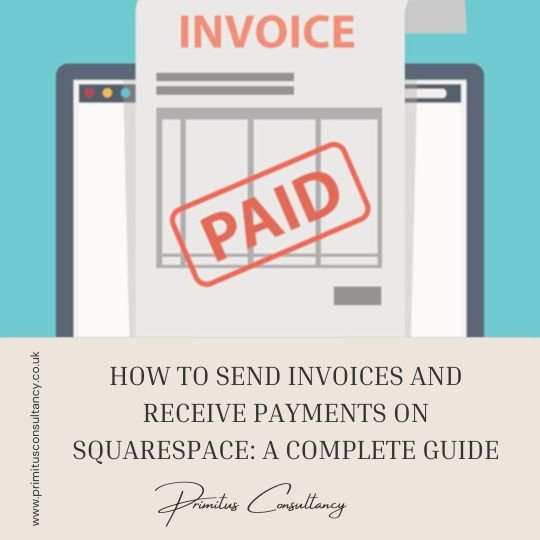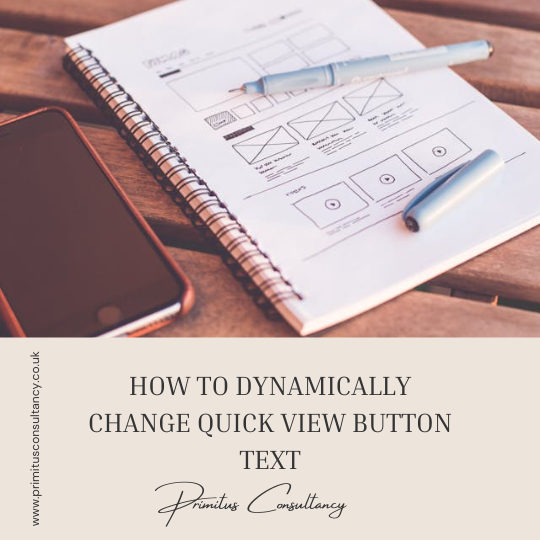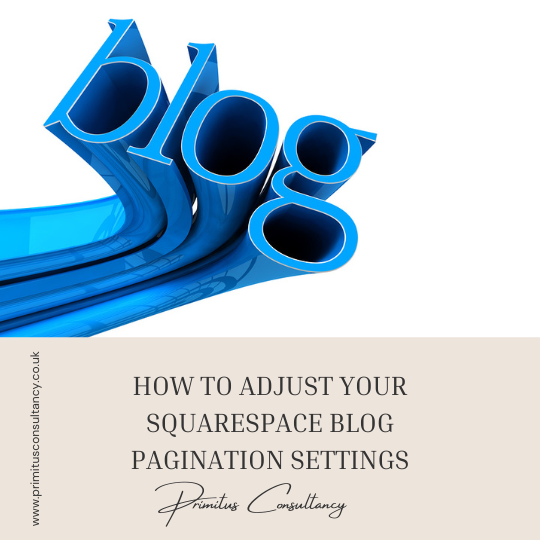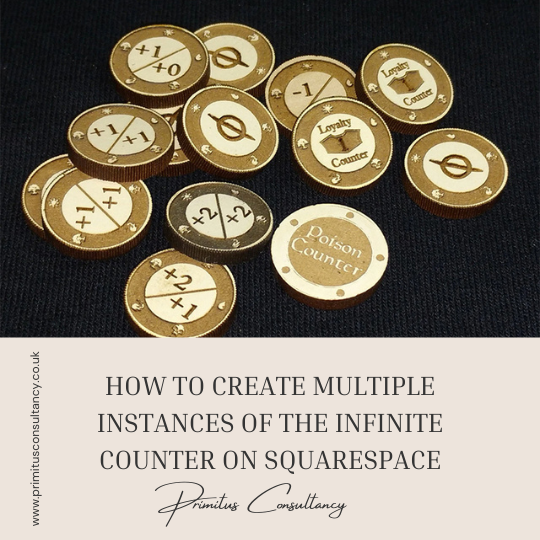Blog
How to have form elements side by side in a Form
In this tutorial, you'll learn how to have form element side by side in a form. How form elements are arranged can significantly impact the user experience and overall efficiency of the form. One design trend that has gained popularity is placing form elements side-by-side instead of stacking them vertically. Here, we explore the advantages of this approach.
How to send invoices and receive payments on Squarespace: A Complete Guide
How to send invoices and receive payments on Squarespace: A Complete Guide
Having a multiple column dropdown menu in Squarespace
In this tutorial, you'll learn how to create a multiple column dropdown menu in Squarespace website. This tutorial is specifically designed for Squarespace 7.1..
How to customise the shopping cart colors in Squarespace
In this tutorial, you'll learn how to customise the shopping cart colors in Squarespace website. This tutorial is specifically designed for Squarespace 7.1.
How to create a pulsating button
In this tutorial, you'll learn how to create a pulsating button on your Squarespace website. This tutorial is specifically designed for Squarespace 7.1.
How to resize the Newsletter block
In this tutorial, you'll learn how to resize the newsletter block on your Squarespace website. This tutorial is specifically designed for Squarespace 7.1.
How to make your mobile menu last navigation item a button
Transforming the last navigation item in your Squarespace mobile menu into a button can enhance your site's design and improve the user experience. This guide will walk you through the steps to achieve this customization in Squarespace 7.1.
How to change 'View Event' text and 'Back to All Events' text
In this tutorial, you'll learn how to change 'View Event' text and 'Back to All Events' text on your Squarespace website. This tutorial is specifically designed for Squarespace 7.1.
Adding a button to the mobile header
In this tutorial, you'll learn how to add a button to the mobile header on your Squarespace website. Adding a button to the mobile header of your website can significantly enhance user experience by providing quick access to essential features or pages. This tutorial is specifically designed for Squarespace 7.1.
How to dynamically change Quick View text
In this tutorial, you'll learn how to dynamically change the text of the "Quick View" button on your Squarespace website. This tutorial is specifically designed for Squarespace 7.1.
How to always show Quick View button
This quick tutorial will guide you on how to ensure the "Quick View" button is always visible. This tutorial is specifically designed for Squarespace 7.1.
How to overlap images in auto carousels
This tutorial will guide to how to overlap images in auto carousels This tutorial is applicable for Squarespace 7.1. Auto carousels are a popular feature on modern websites, offering a dynamic and interactive way to showcase content. One innovative design trend within these carousels is the use of overlapping images.
How to implement ‘Read More/Read Less’ segment
This tutorial will guide to how to implement ‘Read More’ segment. This tutorial is applicable for Squarespace 7.1 and 7.0. The "Read More" button offers a streamlined and user-friendly approach to content management on digital platforms.
Best practices for landing pages
This tutorial will guide to how to hide the hamburger menu on mobile. This tutorial is applicable for Squarespace 7.1.
How to hide the hamburger menu on mobile in Squarespace
This tutorial will guide to how to hide the hamburger menu on mobile. This tutorial is applicable for Squarespace 7.1.
How to Enable/Disable Comments in Squarespace
This tutorial will guide you through the simple process of effortlessly switching between enabling and disabling comments on your Squarespace website.
How to adjust your squarespace blog pagination settings
This tutorial guides you on altering the font and size of your previous and next blog post titles that appear at the bottom of your current blog.
Elevate Your Website with Infinite Counters: A Brief Overview
In the fast-paced world of online business, catching and holding your audience's attention is crucial. One effective way to achieve this is by incorporating Infinite Counters into your website.
How to create multiple instances of the infinite counter on Squarespace
This tutorial demonstrates how to create multiple instances of infinite counters on your Squarespace webpage.