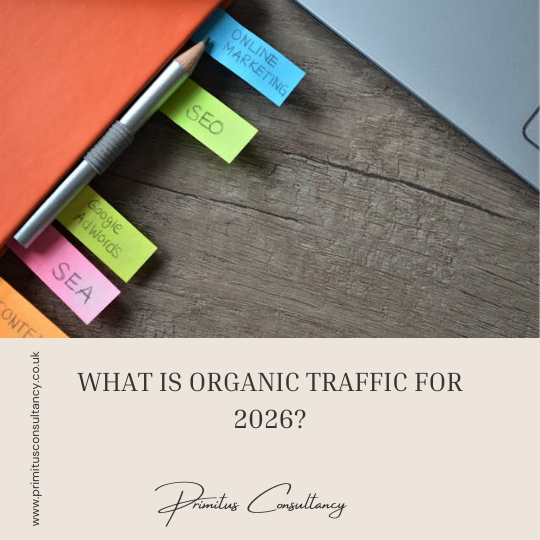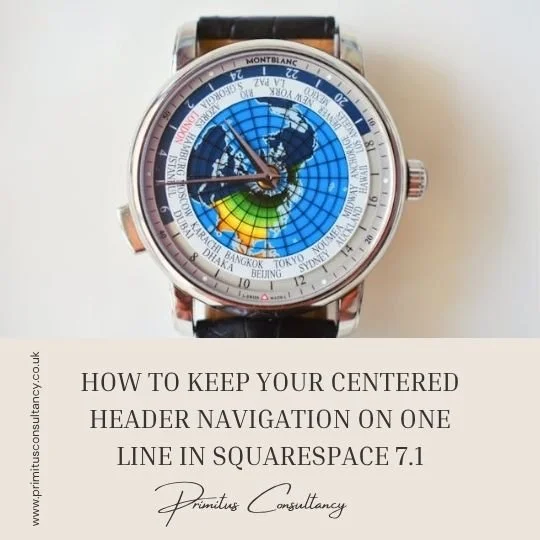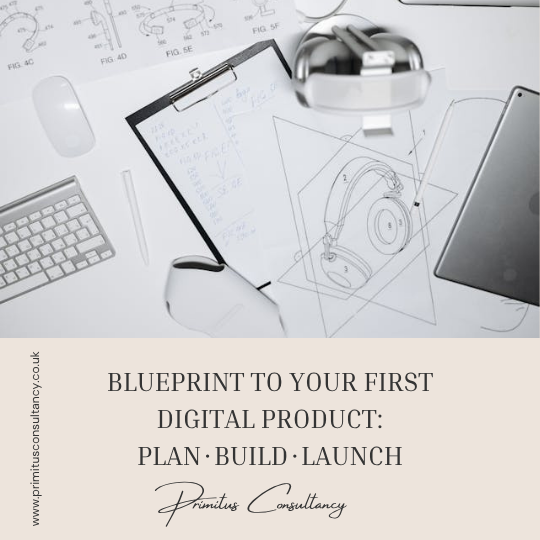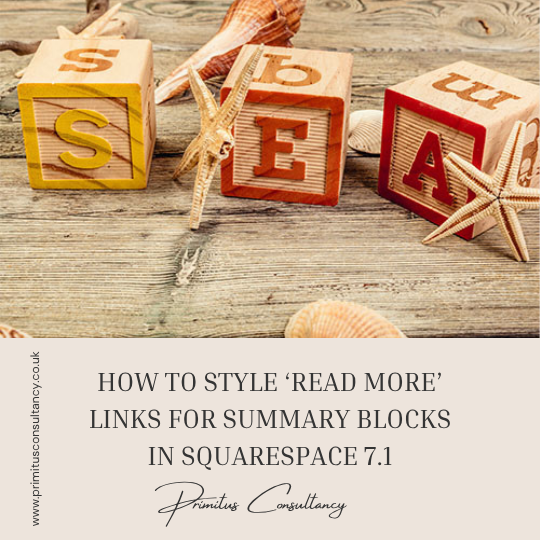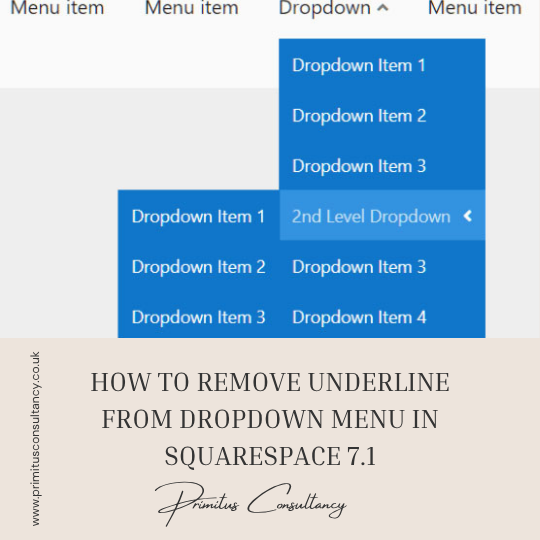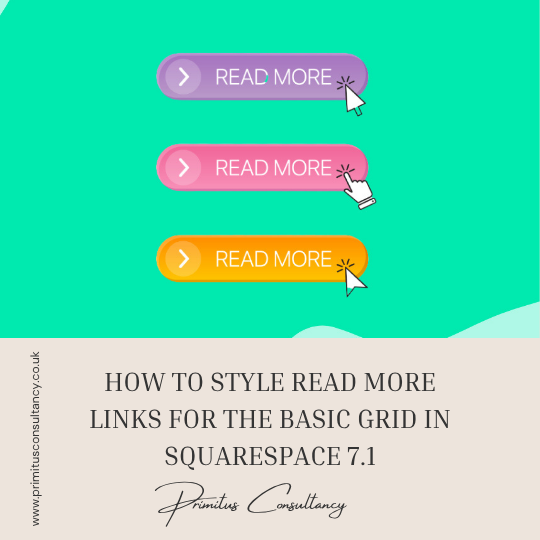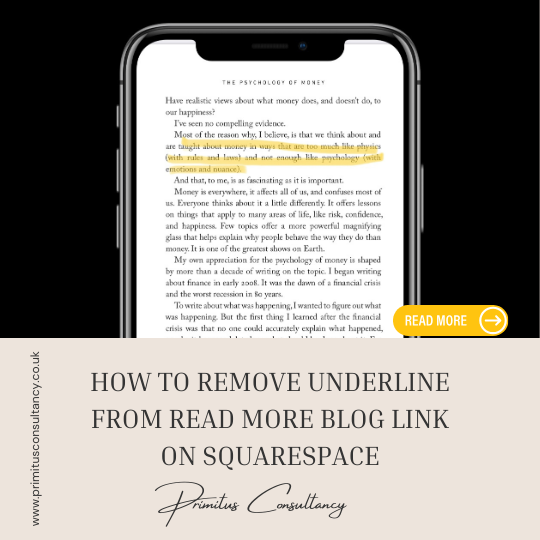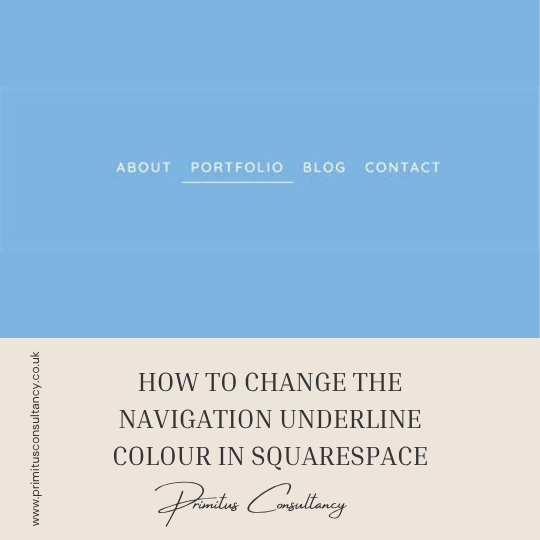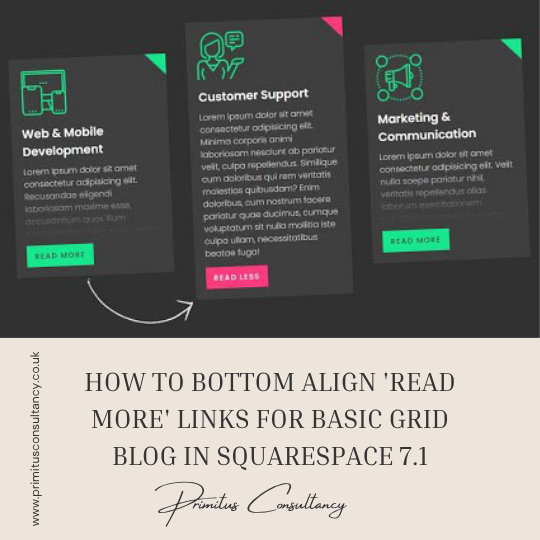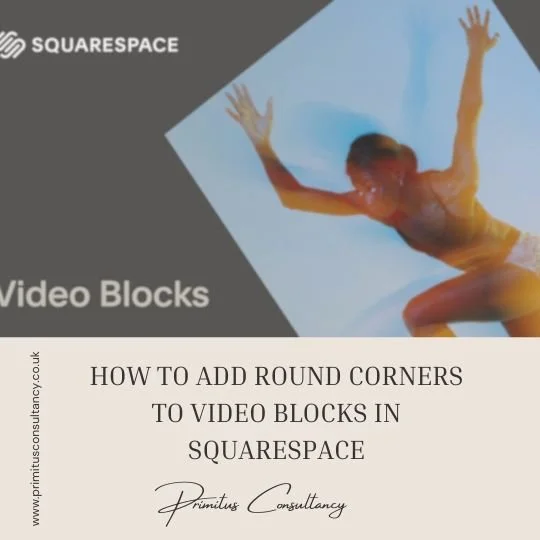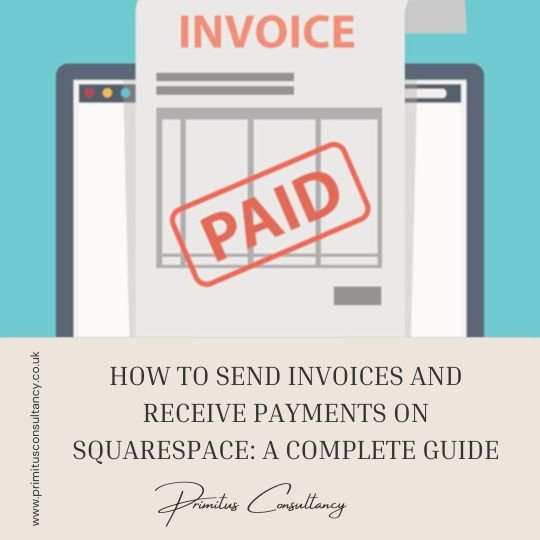Blog
Why Squarespace is still a smart choice for small businesses
Running a small business means juggling visibility, credibility, and ease of management, often with limited time and budget. Website platforms have continued to evolve, but the core needs of small businesses have not changed much.
What is organic traffic?
Organic traffic has always been a cornerstone of digital growth, but by 2026 its meaning has expanded far beyond simple search engine rankings. In the past, organic traffic mainly referred to website visitors who arrived through unpaid search results.
Strategies to grow your service business
Growing a service-based business requires more than just offering excellent services it’s about building a strong brand, attracting the right clients, and creating systems that allow your business to scale.
How to keep your centered header navigation on oneline in Squarespace 7.1
The centered-links header in Squarespace 7.1 is known for one frustrating quirk: even when there appears to be sufficient horizontal space, the navigation links can unexpectedly wrap onto multiple lines and disrupt the layout.
Blueprint to your first digital product: Plan ∙ Build ∙ Launch
Creating your first digital product can feel like a daunting task, but with the right roadmap, you can go from a simple idea to a fully launched product with confidence.
How to enable Pinterest sharing on images in Squarespace
Pinterest is a powerful visual platform that can drive traffic to your website especially if your business is image-heavy, such as design, fashion, food, or travel.
How to style ‘read more’ links for summary blocks in Squarespace 7.1
Summary blocks in Squarespace 7.1 are a powerful tool for showcasing blog posts across different pages. These blocks often include a ‘Read More’ link, encouraging visitors to click through and read the full article.
How to remove underline from dropdown menu in Squarespace 7.1
By default, Squarespace 7.1 applies underlines to links in your site’s header and dropdown menus—especially when hovered or active. While this can help indicate clickable elements, many site owners prefer a cleaner, more modern look without the underline, especially in dropdown menus.
How to style read more links for the basic Grid in Squarespace 7.1
The "Read More" link in Squarespace’s basic blog grid layout often comes with default styling that might not align with your site’s visual identity. With a few simple tweaks using custom CSS, you can transform this link into a branded and interactive element that encourages clicks and improves the overall look of your blog feed.
How do I change my language on Squarespace?
If you're building a website that needs to reach an international audience—or simply want your content to appear in a different language—changing your language settings on Squarespace is a great way to enhance user experience and increase accessibility.
How to remove underline from "Read More" blog link on Squarespace
The "Read More" link in your blog summaries or excerpts on Squarespace can help guide visitors to the full post. However, by default, this link often comes underlined, which might not always match your site's aesthetic.
How to change the navigation underline colour in Squarespace
By default, Squarespace 7.1 adds an underline or hover effect to navigation links in your site header — but it may not always match your brand’s color palette.
How to bottom align 'Read More' links for basic grid blog in Squarespace 7.1
The “Read More” link is a call to action that leads visitors deeper into your content. However, in Squarespace 7.1’s Basic Grid Blog Layout, these links often appear unevenly positioned—especially when blog post excerpts vary in length.
How to add round corners to video blocks in Squarespace
This tutorial will show you how to add round corners to Youtube and Vimeo videos using custom CSS in your Squarespace website. This tutorial is specifically designed for Squarespace 7.1.
How to add Bluesky icon to your Header and Social media Blocks
This tutorial will show you how to add Bluesky icon for social links using custom CSS in your Squarespace website. This tutorial is specifically designed for Squarespace 7.1.
How to add links to accordion titles
In this tutorial, you will learn how to add links to accordion titles text on your Squarespace website. This tutorial is specifically designed for Squarespace 7.1.
How to make the navigation adaptive only on the Homepage
In this tutorial, you'll learn how to create an adaptive navigation bar that only applies to your homepage. This technique enhances user experience by making your homepage more dynamic without disrupting the consistent navigation style across other pages.
How to have form elements side by side in a Form
In this tutorial, you'll learn how to have form element side by side in a form. How form elements are arranged can significantly impact the user experience and overall efficiency of the form. One design trend that has gained popularity is placing form elements side-by-side instead of stacking them vertically. Here, we explore the advantages of this approach.
How to send invoices and receive payments on Squarespace: A Complete Guide
How to send invoices and receive payments on Squarespace: A Complete Guide
Having a multiple column dropdown menu in Squarespace
In this tutorial, you'll learn how to create a multiple column dropdown menu in Squarespace website. This tutorial is specifically designed for Squarespace 7.1..