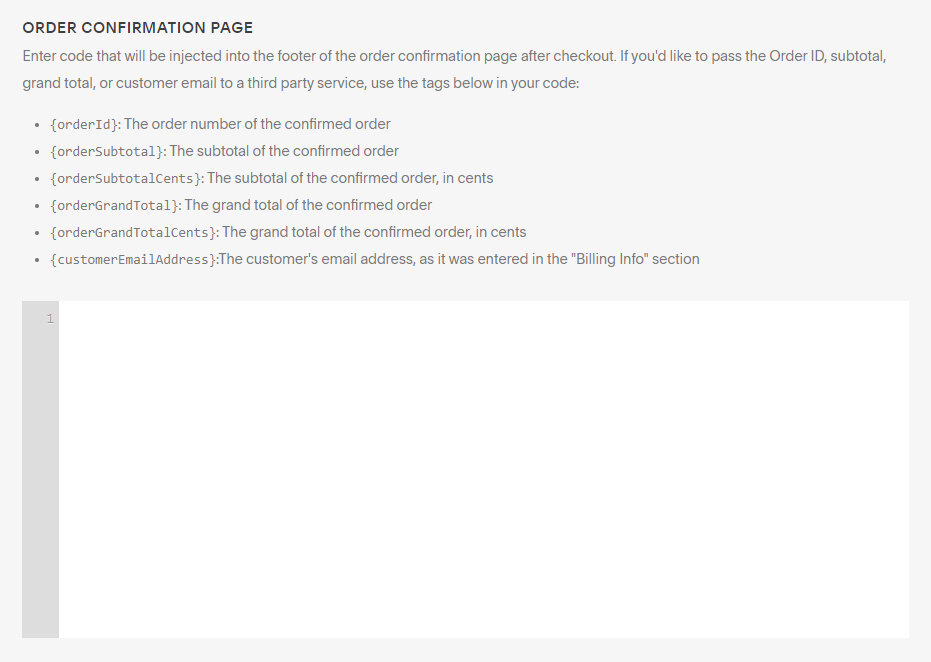How to redirect your client to a different page once a purchase is made on Squarespace.
When running a Squarespace store, you might want to redirect customers to a custom "Thank You" page, an upsell offer, or a feedback form after they complete a purchase. While Squarespace doesn’t support post-purchase redirects natively, there are effective workarounds using built-in features like the Order Confirmation Page and optional custom code.
Table of Contents
Why Redirect After Purchase?
Redirecting customers after a successful transaction helps you:
Thank buyers with a personalized message
Provide onboarding instructions or downloadable files
Invite users to join a newsletter or loyalty program
Upsell other products or services
Track conversions with third-party tools
Complexity: Easy
Step-by-Step Instructions
Step 1
To achieve this on your Squarespace site, simply add the following JavaScript below to Pages > Custom Code > Code Injection > Order confirmation page and then save your changes.
<script>
setTimeout(function(){
window.location.href = "/PAGE-URL"; // Change this to your target page URL
}, 3000); // Waits 3 seconds before redirecting
</script>
Also, replace PAGE-URL with the url of the page you wish your client to be directed to.
Important Notes
This method doesn’t work for digital products with download links – the redirect could prevent access to those download buttons.
Keep your confirmation message friendly and clear since users may briefly see it before the redirect.
If your product needs instant delivery (like a file), consider combining the redirect with email follow-ups instead.
Key Takeaways
Squarespace doesn't support native post-purchase redirects, but you can simulate them using JavaScript in the Order Confirmation settings.
You can redirect to thank-you pages, upsells, or third-party survey forms.
This approach is best for physical products or services where immediate downloads aren’t required.
Always test the checkout flow to make sure your redirect works without breaking user experience.
FAQs
Will this redirect work on mobile?
Yes. The JavaScript redirect works across all devices and browsers.
Can I track conversions with this?
Absolutely. You can use the same area to embed Facebook Pixel or Google Ads tracking code, or even trigger events before the redirect.
Can I customize the delay before redirect?
Yes. Modify the 3000 in setTimeout to any number in milliseconds (e.g., 5000 for 5 seconds).
What if I want different redirects for different products?
Squarespace doesn’t support product-specific confirmation logic by default. For advanced workflows, consider integrating with Zapier or a custom checkout via third-party services.
Conclusion
Redirecting your clients after a purchase can elevate your post-sale experience and boost your marketing efforts. With a bit of custom code in your Order Confirmation settings, you can guide your customers exactly where you want them—whether that’s a thank-you message, an upsell, or a feedback form.
If you have any questions or need any help with your Squarespace website design, you can book a 1:1 consultation.
All work in this guide is provided ‘as-is’. Other than as provided this guide makes no other warranties, expressed or implied, and hereby disclaims all implied warranties, including any warranty of fitness for a particular purpose.
If you require professional advice, you can book our consultation services.